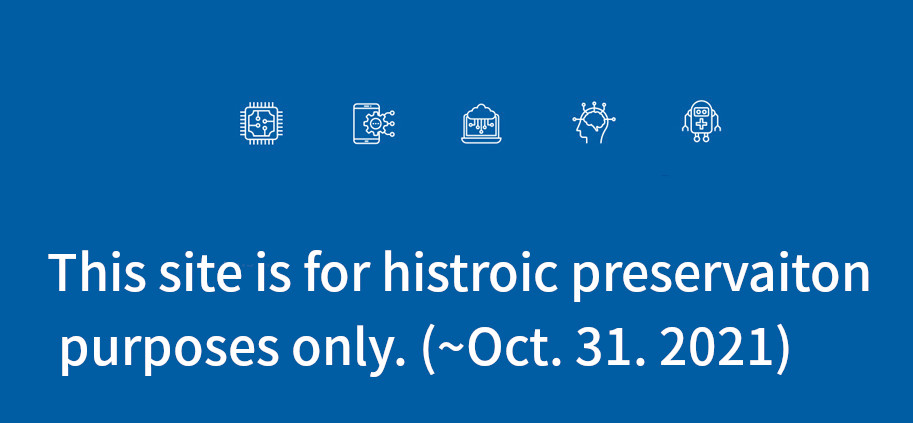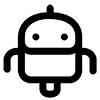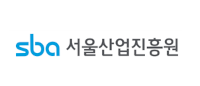( 태그 : AWS_IoT_FreeRTOS, AWS_IoT )
Host PC에서 Terminal 프로그램을 실행하고 Virtual COM port로 STM32 MCU 보드의 Log 메시지를 수신할 수 있습니다.
STM32 MCU 보드 전원 연결
- Micro-B 충전 케이블을 PC/노트북 USB Port와 MCU 보드 ST-Link 커넥터(CN7 커넥터)에 연결합니다.
- ST-Link 커넥터 옆의 Red LED가 점멸 됩니다.
Window OS - ST Link Driver 설치
- ST Link Driver는 STM32 CubeIDE 설치 시 함께 설치되어 자동으로 보드가 인식 됩니다.
- 내 컴퓨터의 장치 관리자에서 ST-Link 포트가 정상적으로 설치 되었는지 확인 합니다.
- ST-Link가 정상적으로 인식 되지 않으면 ST사의 Windows Driver 설치 Page에서 Driver 다운로드 하여 설치 합니다.
https://www.st.com/en/development-tools/stsw-link009.html
Windows OS 버전 Terminal 프로그램 설치 및 MCU 보드 연결
- Terraterm 다운로드 링크에서 프로그램을 다운로드 합니다.
https://osdn.net/projects/ttssh2/releases/
- ttermpro.exe 를 실행 합니다. ST-Link의 COM Port를 선택합니다.
- Tera Term 상단 메뉴 바에서 Setup 선택 후 Serial Port를 선택 합니다.
- Serial 포트 연결을 설정 합니다.
· Speed : 115200, Data : 8 bit, Parity : None, Stop bit : 1 bit, Flow control : none
- MCU 보드를 리셋 한 후 로그 메시지가 출력 되는 지 확인 합니다.
MAC OS에서 MCU 보드 연결
- MAC OS의 내장 Terminal 프로그램을 실행한 후 다음의 명령들을 실행하여 가상 COM Port를 확인 합니다.
ls /dev/tty* | grep usb
- 정상적으로 연결되면 다음과 같이 USB Port로 연결된 COM Port를 확인할 수 있습니다.
/dev/tty.usbmodem141203
- Terminal에서 screen을 실행합니다.
- COM Port : /dev/tty.usbmodem141203
- Baud Rate : 115200
screen /dev/tty.usbmodem141203 115200
· Terminal을 통해 MCU 보드에서 전송하는 Serial Log 메시지를 확인할 수 있습니다.
Credits
Korean version
Jongwoo Lee (rainny@)
Sejun Kim (sejun@)
Albert Lee (sehyul@)
Original Contents Author
Vanitha Ramaswami (rvanitha@)
© 2020 Amazon Web Services, Inc. or its Affiliates. All rights reserved.
메이커스페이스 G·캠프에서 만든 콘텐츠가 아니며, 서울하드웨어해커톤에서 강의가 진행될 예정입니다.
https://master.d2s409snhlt74e.amplifyapp.com/
'05_Toolkit > AWS_IoT' 카테고리의 다른 글
| Ex0. ⑤ STM32 CUBEMONITOR 설치 (0) | 2020.11.26 |
|---|---|
| Ex0. ④ X-CUBE-AWS 코드 설치 (0) | 2020.11.26 |
| Ex0. ② STM32 CUBE PROGRAMMER 설치 (0) | 2020.11.26 |
| Ex0. ① STM32 CUBE IDE 설치 (0) | 2020.11.26 |
| FREERTOS WORKSHOP FOR STM32 MCU (0) | 2020.11.26 |